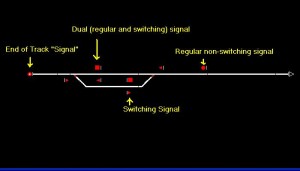Sometimes things get a little mixed up of what you want to do, and what you’re actually doing, especially just shortly after a release update.
This is what happened.
There is one thing we haven’t mentioned here before at all, even though we have been working on this for quite some time. That is the CTC Editor.
There is not an official release of the editor yet, but we have been working on it “somewhere in between”. So consider the following a teaser.
We have all the elements of what one could call “low-level” editor. You can manipulate all components of each object type. This is simple enough for some, like switches and signals, but for blocks you have all the track elements (per grid square) that is part of the block description. And those elements are linked together in some way. That structure is reflected in how the editor works.
For instance, in TDP’s track builder, you select simple track elements and add as many as you want of this type just by clicking the grid squares. The TB will figure out which of the elements can be combined into a block.
In CTC you can do the same, but you have to define a block yourself first, and then add track elements within this block – these addition will not change how this block is related to other blocks for example. So this is actually more cumbersome than in TDP’s TB.
This is ok if you make only small changes, but if you start from scratch, it is not that great. Therefore the CTC editor has a drawing capability, where you would just draw a bunch of lines, like on a sheet of paper. Then you click a few buttons, and that bunch of lines will be converted to a list of blocks, switches, and what not, that makes sense for the lines you just have drawn. Then you can link them together, and you have a valid territory except for open-ended lines – blocks that link to nothing. With a few actions you can add group of signals at once, and open ends of blocks can be equipped with an entrance/exit, or just kept as a stub track with correct linkage. A – very technical – link maintenance tool is available to cover the rest, e.g. linkage of blocks that are visually separated but logically connected.
Much better, wouldn’t you say.
But that’s not the end of it. Especially for larger territories you can get lost what needs to be taken care of. On this we have been focusing the last few weeks.
For instance, the block lengths is one such thing. How do you make sure that the lengths are accurate – and you didn’t miss one? I have seen instances in TD territories where the lengths didn’t make much sense. So to help you with this, we added a feature into the CTC editor, where you can visually check the accuracy of the lengths. For instance, the 2 tracks of a double track line from A to B should cover the same distance. With this feature you build test routes from A to B with all the different variations you may have along the way, and you get a graphic showing all lines next to each other where the block length are accurately shown to scale.
Another sub feature of route testing is to get a graphic representation of all schedules that would touch some elements of the route. Here you can check if the times of platform stops make sense.
While working on the editor, we added the drawbridge object to CTC. This is something that doesn’t exist in TDP3, so we would not have to convert them from TDP3 scenes – in other words they are only handled by the CTC editor. While you cannot have simple lines cover drawbridges, you can place drawbridge objects on the scene that the lines from the drawing would be converted and linked such that the drawbridges are correctly linked to the other objects.
I know, all of the above is a little bit abstract without seeing an example. We’re going to make some videos so that you can see yourself how it works.
The drawbridge works now nicely in CTC, so with just some minor things to round it up, it will be included into the next CTC 3.14.
With this other things have been an a back burner I’m afraid to say. So unfortunately not much progress for helper function and enhanced signaling and routing. The reason I’m mentioning this here is that there was a recent suggestion to implement a route storage feature, in TB3 also known as route stacking. To set a route in advance and to activate it when it is possible after a conflict has been cleared, is indeed a nice feature we would like to add to CTC as well, so that is something we had in mind for some time as part of the enhanced signaling and routing package. The idea of numpad routing may be added as part of this package, too. The latter was also proposed in our forum, and that was definitely not on our idea list. But we’re always open to ideas and suggestions.
But for now, it looks like CTC 3.14 will have the drawbridge (almost finished) and some other more technical changes. It is the technical change that causes us to move ahead with an official update – it is needed for a territory conversion from TD3 to CTC.
As always, enjoy the game.
The WebRailRoader Team