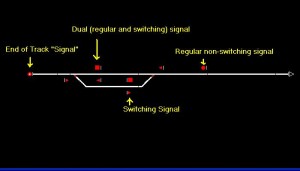CTC 3.14 was released a couple of weeks ago, which included the addition of the drawbridge feature, and a customer request to save the time factor along with other data when saving the status of the game. Even if the game was stopped at the time will be saved, too. This applies only to asynchronous mode.
One thing we’ve found is the tremendous amount of data that are saved and restored. This was especially noticeable when converting TD3 territories to CTC, where we use a streamlined method to generate the load data essentially the same way when you’re saving the game. But if you have a lot of start times, like every full hour for every weekday, you end up with a lot of load data. So we worked on that to at least reduce that amount by removing redundant data, e.g. a block to be initialized to free, when the load of the scene itself did the same thing already. That has reduced the data tremendously. While the reduced data already benefits scene loads with 3.14 (if re-generated), the reduction when saving user data will be made available with 3.15.
Another change for 3.15 is the addition of new signal types. Besides of the regular type, we added the switching type and the dual type – a combination of regular signal and switching signal. This reflects situations you may have in real life systems. We haven’t implemented the functional differences yet, so for now the new types document only the different intended purposes but work the same as the regular type.
There is also another signal type for a completely different purpose: the end of track signal. End of tracks are currently signaled with a hidden signal – a simple way to cause a train to stop at the end of the track. But there are real life systems, where routes are established by hitting a button at a start signal and another one at an end signal. For routes that can end in a stub track, there is a button at the end of the track that acts as an end signal. Our new end of track signal type covers this setup. End of track signals can never be cleared, and cannot be used as a start of route.
A picture is better than a thousand words. It shows a simple station at the end of a line with a run-around track.
End of tracks can still be equipped with a “hidden signal” – if that stub track is not intended to hold a train. Each of the signal types except for the end-of-track signal can be aligned to exit blocks heading left, right, up, or down.
Another item we’re working on is the merge of platforms and work areas.
Platform and Work area are very similar, in CTC more so than in TDP3. So we decided to add a new type, called “Station”, that features all of the above and then some. So, in a scheduled station stop you can specify dwell time, departure time (or not), new heading direction (or not), reverse direction (or not; here flip forward/backward), new length (or not). Exclusively to stations we will add a track number to station tracks and the schedule stop. This is to address a situation in large passenger stations, where a particular train is expected to use a particular track. The station is the same, but if you want to use another track as scheduled, you have to announce it ahead of time, so the people on the ground can prepare for the track change – if you don’t you can still do the stop, but you may have to wait a little bit longer before you can leave the station.
A CTC territory will feature either the station stops (which will be the default) or the platform/work area stops (as in TDP3), but not a mixture of that.