This window has two parts
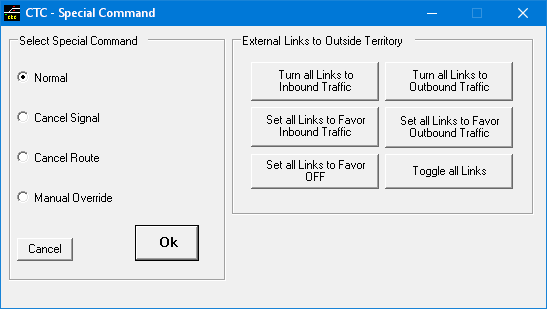
Select Special Command:
Here you can change the operation mode affecting the behavior of objects you may click on the main screen
- Cancel Signal: Enables the Cancel Signal function. When clicking on the signals on the main screen, the signal indication will be changed from “clear” to “stop”. You have the option to continue with more signals. If finished the operation mode is changed back to Normal
- Normal: If the operation was set to other than normal. but you don’t want to continue using this, you can reset it here.
- Cancel Route: If set, you can select a route on the main screen to cancel it. All signal’s indications on the path of the route must be clear. The operation mode will automatically return to normal after this operation.
- Manual Overwrite: If set, you can override the traffic direction of an one-directional block to allow temporary bi-directional traffic and change it back.
Select an option and click “OK” to proceed, or “Cancel” to back out.
External Links to Outside Territory:
Here you can change all entrance/exit links to outside the territory (instead of just one) at once:
- Turn all Links to Inbound Traffic: all links will be turned to accept inbound traffic as soon as possible
- Turn all Links to Outbound Traffic: all links will be turned to accept outbound traffic as soon as possible
- Toggle all Links: all links will be turned immediately from outbound to inbound or inbound to outbound
- Set all Links to Favor Inbound Traffic: all links will be set to prefer inbound traffic, which means from now on to accept inbound traffic when there is no conflict
- Set all Links to Favor Outbound Traffic: all links will be set to prefer outbound traffic, which means from now on to accept outbound traffic when there is no conflict
- Set all Links to Favor OFF: all links will no longer favor inbound or outbound traffic
Clicks on any of these buttons will be effective immediately, but will affect only links where this action is actually permitted at this time. If any link has a favor option on, any action that results into a link set to accept other than the favored traffic direction, will start a timer to keep this direction for a while, after which the link will be turned back to the favored direction as soon as it is possible.