When running the CTC simulator in asynchronous mode, you can change the timer parameter.
On the Main panel, there is a button to start or stop the simulator. If the simulator is running, another button allows to change some other options. If the simulator is in “fast speed” mode, a time factor other than “1:1″ is shown, and a button labeled “Slow” allows you to change the time factor to “1:1″. If it is “1:1″, the same button is labeled “FF”, which opens a Fast Speed dialog.
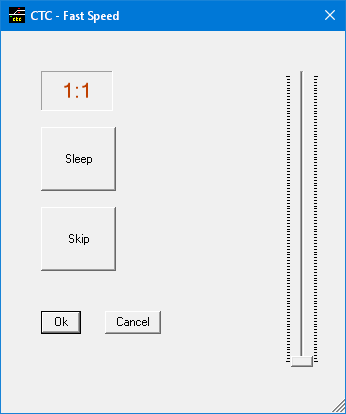
You can do these things:
-
Change the time factor using the slider to the right You can have any time factor between 1:1 and 1:100 (1 real second represents 100 simulator seconds). If you have set the desired value, hit “OK”.
-
Activate the “Sleep” function. Hitting that button will put the simulator into sleep mode. The simulator will fast forward (and run the trains accordingly) until the phone starts ringing or the buzzer sounds, at which time the simulator will continue to run in “1:1″. (Note: the phone needs to be on-hook so that it can ring)
-
Skip Time: After hitting the button enter the time in minutes to skip. Hit the “OK” button. Similar to the sleep function the simulator fasts forward but will resume normal operation when the skip time has expired. (Note: the slider value for the time factor will be ignored here)